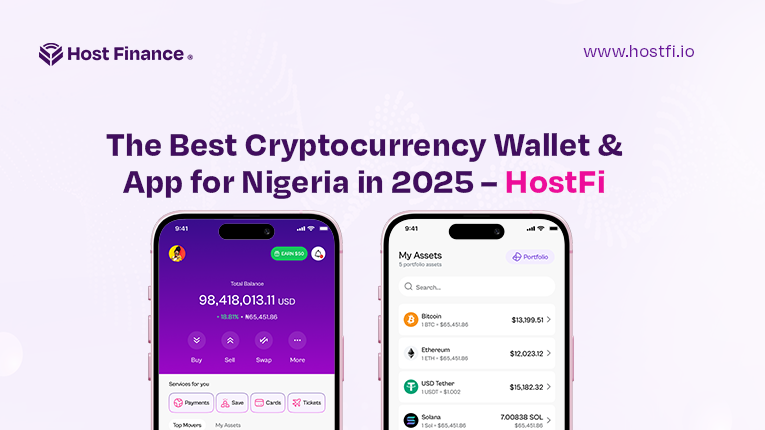How to Buy and Send Solana to Your Phantom Wallet with HostFi

Solana (SOL) has become one of the most recognized and sought-after cryptocurrencies in the market today.
Known for its speed, scalability, and low transaction fees, Solana is an excellent choice for anyone looking to engage with the growing world of decentralized finance.
To securely store and manage your SOL while optimizing your Solana holdings, a reliable and user-friendly wallet is essential, and that's exactly what Phantom Wallet provides.
In this guide, we’ll walk you through the process of buying and sending Solana to your Phantom Wallet, using HostFi as the exchange platform.
HostFi is designed to offer a seamless, efficient, and secure way to buy cryptocurrency and send it directly to your wallet.
We’ll break down everything you need to know to complete the process smoothly, step by step.
By the end of this guide, you’ll have a complete understanding of how to set up your Phantom Wallet, buy Solana from HostFi, and send it safely to your wallet for secure storage and management.
What You Need Before You Start to Buy and Send Solana to Your Phantom Wallet
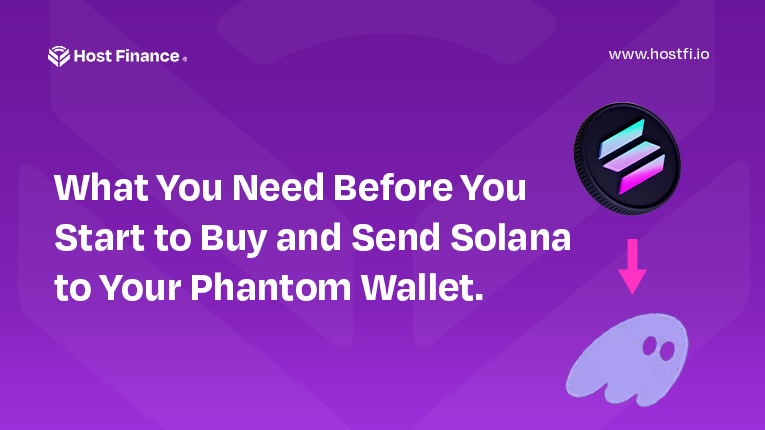
Before you start buying and sending Solana, there are a few essential things you need to ensure that your journey goes smoothly.
1. A Phantom Wallet
Phantom Wallet is a non-custodial, Solana-based wallet that allows you to securely store, manage, and interact with Solana-based assets and decentralized applications.
It’s lightweight, easy to use, and highly secure. Phantom Wallet is available as a browser extension for Chrome, Firefox, and Edge, and also offers mobile apps for both iOS and Android.
2. A HostFi Account
HostFi is a trusted cryptocurrency exchange platform that allows you to purchase Solana (SOL) and a variety of other cryptocurrencies.
By creating an account on HostFi, you can buy Solana with your preferred payment methods, such as credit/debit cards or bank transfers.
3. Funds in Your HostFi Account
To buy Solana, you will need to have funds available in your HostFi account.
You can deposit money into your HostFi account using various methods, including wire transfers, credit/debit cards, or other supported payment gateways.
4. A Secure Internet Connection
Since this entire process involves online transactions and handling your digital assets, it’s crucial to have a secure, reliable internet connection.
Make sure you're connected to a trusted network to avoid any potential security issues.
How to Buy and Send Solana to Your Phantom Wallet
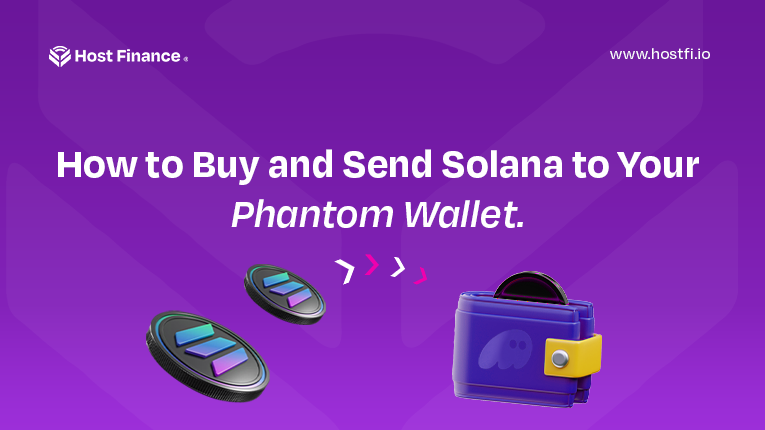
Step 1: Setting Up Your Phantom Wallet
Setting up your Phantom Wallet is the first step before you can buy and send Solana.
Phantom Wallet is a user-friendly wallet that offers enhanced security features, such as a 12-word recovery phrase, which ensures that you are the only one who can access your funds.
Creating Your Phantom Wallet:
- Download Phantom:
- If you’re using a desktop, go to the official Phantom Wallet website and download the browser extension for your preferred browser.
- For mobile, search for “Phantom Wallet” in the App Store or Google Play and install the app.
2. Create a New Wallet:
- Once installed, open Phantom and click on "Create New Wallet."
- You will be prompted to write down a 12-word recovery phrase. This is critical because it’s the only way to recover your wallet if you lose access to it. Store it safely offline, as anyone with access to these words can access your wallet.
3. Set a Password:
- Set a secure password for your wallet. This will be required every time you access your wallet on your device.
4. Secure Your Wallet:
- Phantom Wallet also offers additional security measures, such as biometric authentication on mobile devices.
- Be sure to enable any available security features for added peace of mind.
5. Getting Your Solana Address:
- Once your wallet is set up, you will be given a Solana address. This is the key to receiving any SOL or other Solana-based tokens.
- Simply click on your wallet address, and it will automatically copy to your clipboard.
Your Phantom Wallet is now ready to store and manage your Solana assets.
Step 2: Buying Solana on HostFi
Now that you have your Phantom Wallet set up, the next step is to buy Solana (SOL) using HostFi.
HostFi is a trusted exchange known for its user-friendly interface, fast transactions, and competitive rates. Let’s go through the steps.
Creating a HostFi Account:
- Sign Up for HostFi:
- Head over to the HostFi website and sign up for an account. You will need to provide basic information such as your email address and create a secure password.
2. Verify Your Identity:
- As part of the KYC (Know Your Customer) process, you may be asked to verify your identity by uploading a government-issued ID and proof of address.
- This ensures the security of the platform and prevents fraud.
3. Depositing Funds into Your HostFi Account:
Once your account is set up, the next step is to deposit funds into your HostFi account so you can buy Solana.
4. Choose a Payment Method:
HostFi supports several payment methods, including bank transfers, credit/debit card payments, and other popular gateways.
Choose the method that suits you best and deposit funds into your HostFi account.
5. Wait for the Deposit to Confirm:
Depending on the payment method you choose, the funds may take anywhere from a few minutes to a few days to appear in your HostFi account.
Once the deposit is confirmed, you’ll be ready to proceed with the purchase of Solana.
Buying Solana (SOL) on HostFi:
- Select Solana (SOL):
Navigate to the "Buy" section of HostFi and search for Solana (SOL) in the list of available cryptocurrencies.
Select Solana as the cryptocurrency you wish to purchase.
2. Choose the Amount to Buy:
Enter the amount of Solana you want to purchase. HostFi will automatically display the equivalent amount in your local currency.
3. Confirm Your Purchase:
Review the details of your purchase, including the price, fees, and the total amount.
Once you’re satisfied, confirm your purchase, and HostFi will process the transaction.
4. Wait for the Transaction to Complete:
Once the transaction is complete, the Solana will be available in your HostFi wallet.
This process is typically quick and seamless, thanks to HostFi’s robust infrastructure.
Step 3: Sending Solana to Your Phantom Wallet
Now that you have Solana in your HostFi account, it’s time to send it to your Phantom Wallet for secure storage.
Sending Solana is a simple process, but it’s essential to follow each step carefully to ensure your assets arrive safely.
Locating Your Phantom Wallet Address:
Before sending your Solana, you need to ensure you have your Phantom Wallet address handy.
You can copy this address directly from your Phantom Wallet.
Sending Solana from HostFi to Your Phantom Wallet:
- Go to the Withdraw Section:
On HostFi, navigate to the "Withdraw" section, where you can send cryptocurrency to another wallet.
2. Enter Your Phantom Wallet Address:
Paste your Phantom Wallet address (copied earlier) into the "Recipient Address" field on HostFi.
3. Choose the Amount to Send:
Enter the amount of Solana you wish to send to your Phantom Wallet. You can send the entire balance or a partial amount, depending on your preferences.
4. Review the Transaction Details:
Double-check the wallet address, the amount, and any associated transaction fees before confirming the transaction.
5. Confirm the Transaction:
Once everything looks good, click "Confirm" to initiate the transfer.
6. Wait for the Transaction to Complete:
The transfer should take just a few minutes, as Solana transactions are known for their speed and low fees.
Once the transaction is confirmed, the Solana will appear in your Phantom Wallet.
Why Solana Deserves a Spot in Your Phantom Wallet

Imagine a network that doesn’t slow down, no matter how busy it gets. That’s what Solana offers.
Designed for speed and affordability, it handles thousands of transactions per second without putting a dent in your funds through high fees.
This efficiency is why Solana has become a favourite for enthusiasts and newcomers alike.
If you’re exploring NFTs, decentralized apps, or other digital ventures, Solana is a fantastic foundation.
Its widespread adoption also means it’s supported by platforms like Phantom, one of the most user-friendly wallets around.
Best Practices for Storing and Using Solana in Your Phantom Wallet
Now that your Solana is safely stored in your Phantom Wallet, here are some best practices for managing and securing your assets.
Secure Your Wallet:
Always ensure your Phantom Wallet is secured with strong, unique passwords and enable any extra security features, such as two-factor authentication, where possible.
Backup Your Recovery Phrase:
Never store your recovery phrase online or in digital form. Write it down and keep it in a secure location offline. This is your only way to recover your wallet if you lose access.
Monitor Your Transactions:
Keep an eye on your wallet's activity through the Phantom Wallet interface. This will help you spot any unauthorized transactions and act quickly if needed.
Conclusion
Buying and sending Solana to your Phantom Wallet is a simple and secure process when you use HostFi as your exchange.
With HostFi, you have access to a seamless platform to purchase Solana, while Phantom Wallet ensures your assets are stored safely
By following the steps outlined in this guide, you’ll be able to manage your Solana confidently and securely.
Remember, using trusted platforms like HostFi and Phantom Wallet can help you make the most of your Solana investments while keeping your digital assets safe and secure. Ready to get started?
Head to HostFi today to buy and send Solana to your Phantom Wallet.